以往3D軟體轉出polygonal格式(.stl 或 .obj )
都是直接用另存檔案(save as)的方式轉出
然後再去設定那些複雜又難懂的參數值
現在SOLIDTHINKING 9.0版本中,則有了更直覺更聰明的解法
請觀看下面的影片教學
重點提示
1.如何運用view tessellation 在畫面中的即時回饋,去調整模型細緻度
2. 如何運用Advance Tessellation 去創造高品質的封閉實體polygonal模型
3.了解更多有關於polygonal模型創建的參數設定與應用
In this month’s edition of the Tips & Tricks series,
Darren Chilton highlights the best methods for exporting models as polygonal data for
3D printing in either .stl or .obj file formats. Please click on the video below to the following tips in action:
Use view tessellation for on-screen visual feedback while editing the level of detail
Use Advance Tessellation tool to create stitched/watertight geometry
Understand the parameters that control polygonal data creation
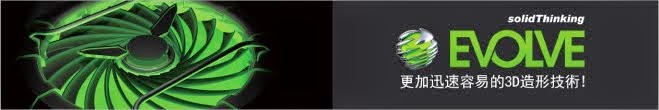






沒有留言:
張貼留言